Canvas Resources for Faculty and Students
How Do I Log in to Canvas?
Follow these steps to access Canvas. The user ID and password information is the same whether you are using Canvas via a web browser or using it via one of the Canvas apps.
- Go to https://moody.instructure.com. This will take you to a Microsoft page (which is the system Moody uses to give permission to enter the site). Type in your Moody email address.
- Next, you will be directed to a Moody login page; you are on the correct page if you see a picture of the Moody clocktower.
- Use the following format to log in:
Username = yourusername@moody.edu
For many users, their Moody username (used to log into myMoody) is first initial, last name; someone with an even more common name might have first initial, last name, plus a number as a username (e.g., jsmith or hjones3). So, for Canvas, jsmith would be jsmith@moody.edu and hjones3 would be hjones3@moody.edu. Be sure you are using this shorter version of your email address and not your longer one (e.g., james.smith@moody.edu)
Password = your regular Moody password
Now you should be on the Canvas homepage. Your courses will be represented by "tiles."
Canvas Status
Click here to see the status of the Canvas system (system status possibilities include operational, degraded performance, partial outage, major outage, and maintenance). Information about past outages is also listed.
Supported Browsers
Click here to see which browsers work with Canvas. (Keep in mind that Flash and Respondus Lockdown Browser, which are included in the listing, both work within other applications and shouldn't be considered as a typical browser you would install on your computer.)
Supported File Types
Canvas supports specific document and media file types for assignment uploads from students.
Help Resources
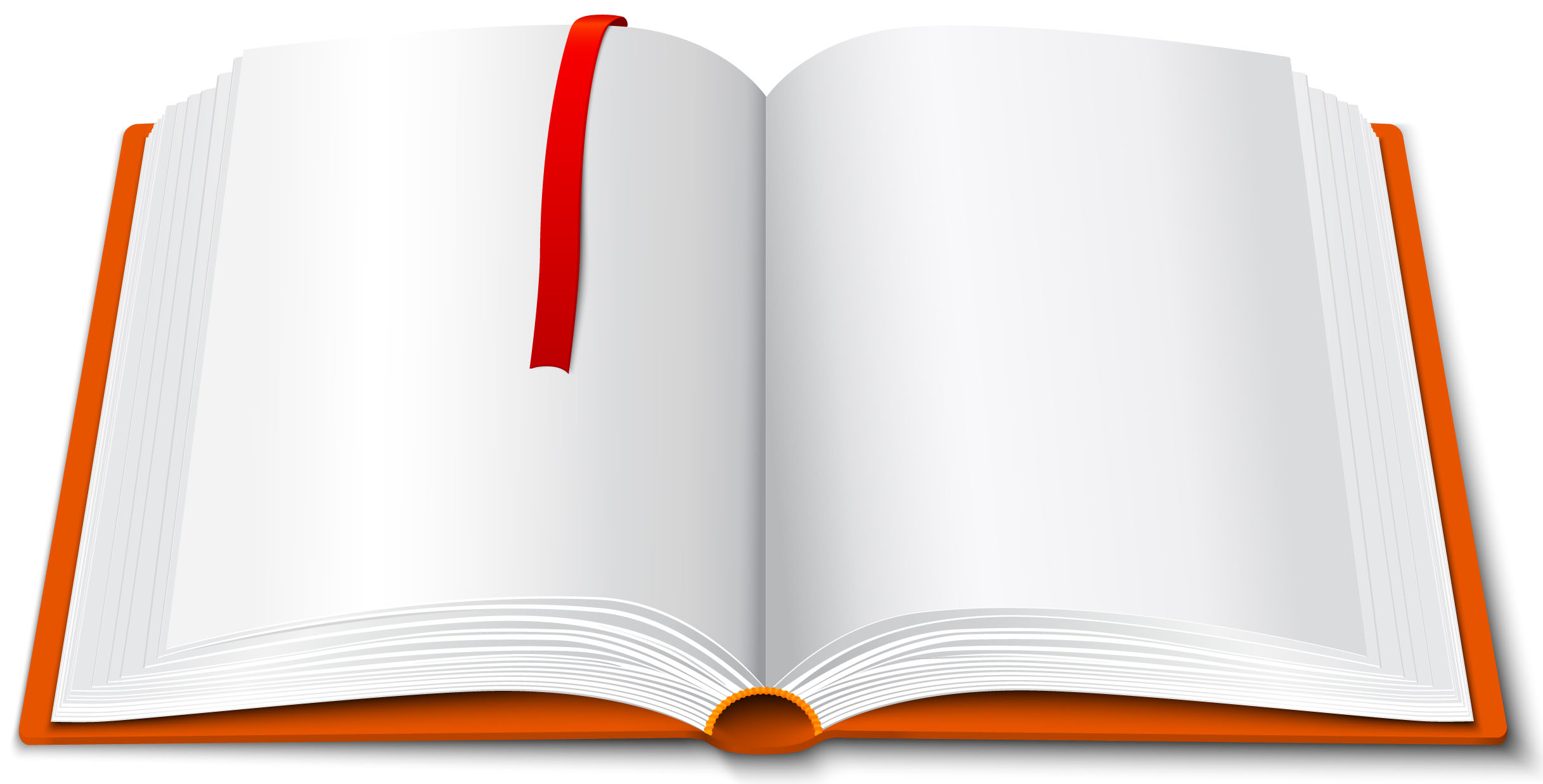 |
 |
 |
| Faculty Helps | Student Helps | Canvas Community |
Canvas Mobile Apps
 |
 |
|
Canvas Mobile Teacher Guides |
Canvas Mobile Student Guides |
Connect With Us
You can contact the Canvas team at their email address: canvas@moody.edu. Your case will be forwarded directly to the Canvas Support Center.
Check back to these pages often for more information on the Canvas implementation.


